|
On the Home Front
Most studios wish that home recording would just go away.
Not only does home recording take business away, but it creates so many problems. But done properly, home recording
can give you a better and more adventurous product - and it can save you money!
The best way to save money through home recording is to combine it
with a professional studio, for example, tracking some simpler things at home and other more difficult things like drums
and a grand piano in the studio. If you are confident of your skills, editing is a typical task that can be done in
a home studio. Mixing on the other hand is usually (though not always) best done in a professional studio, using good
monitors and an analogue mixing desk and good outboard.
When it is not done properly, it can waste a great deal of
your money (these systems don't come cheap!) and worse still, waste time and can lose you vital opportunities. Here are two
examples, one that ended in disaster and one that ended in success:
1. A promising band had signed with a manager
who claimed to have his own studio. What he had was a PC based system in a back room of his house. Four songs using twenty-four
tracks were recorded for a demo to be given to a European agency so that they could sell them as a support band across mainland
Europe. But every time that the manager tried to do a mix-down, the system froze. Both manager and band spent a frustrating
week trying everything to get the system to work.
The agency had told them that they had to get their material in
by a certain date and that date was drawing closer and closer. On the morning of the very last day, the manager booked a studio.
By the time they had got there, they had just three hours to transfer all the material from the PC into a professional system
and mix it down.
It took two-and-a-half hours to transfer the material because the PC system could not bulk-transfer
all the material. It had to be played out, track by track and song by song and 'scrub-synced' (i.e. lined up by hand). That
meant they had just 30 minutes to mix and transfer to CD. In a state of abject panic, something was recorded - but by all
accounts, it hardly sounded good.
The studio never found out if the band got the gig, they were never heard from again.
But the moral of the story was clear: Don't believe outrageous claims like 'A complete recording studio in your own PC!'
So
let's see from the above example what mistakes the band had made . . .
Well, for starters, the band had picked the
wrong manager. He was trying to do things on the cheap. The system did not save in WAV format onto a CD so that they could
change systems quickly and easily. Also, the PC was not powerful enough (CPU too slow and RAM too small).
2. The second
example is a band that carefully planned and recorded a complete CD in just two weeks
in a professional studio. The keyboard player had a home recording system that could manage 24 tracks and so they took the
project - recorded onto DVD-R - and were able to load it onto his system. The mixdown was long and complicated and it took
him three weeks to complete. But because he was familiar with the music and knew his way around the system, they got a perfect
mix.
|
Some pointers about computer systems
A decent PC or Apple based system will cost you money. And the cheaper the software,
the more powerful the computer will have to be to run it.
The computer must be capable of saving your project as a
series of 'WAV' files on CD. The industry standard is time stamped WAV files known as Broadcast Wave Files or B-WAV.
Test
the system before you start recording. Lay down 24 tracks of rubbish (keep counting to ten or just record the radio) and perform
a trial mix-down with all compression, reverb, etc.
If you intend mixing in a professional studio, ask them first
how they are going to get the recordings into their system.
If you intend recording in a professional studio, but
mixing down on your home system, make very sure that they can put the project on a DVD-R and that your system can read it.
First steps
If you already have a computer with at least 256 MB of RAM (any less and it will
freeze) and a 24-bit full-duplex audio card (i.e. it can play and record at the same time), we suggest you go to the ProTools
website and download the 8-track free version of ProTools. The free version of ProTools prefers either Mac OS 9+ or Windows
98. It may run on other systems, but is not as steady.
This is not just a fully functional 8-track recorder with all
the usual effects (harmonizer, flanger, compressor, gate and reverb) but is also a sophisticated MIDI sequencer.
If
you like it, you can take the next step up to the M-Box. This gives you 24 tracks (you'll now need 512 MB of RAM) and a good
24-bit AD/DA 2-channel converter and all for about four-hundred Pounds. For about double that price, you can get the 001 with
eight AD/DA converters (minimum for recording drums).
It must be pointed out that ProTools is no longer the only trick
in town. There is a whole host of good PC and Mac based systems such as Soundscape, Logic, Pyramix, Sadie, Nuendo and
many very good semi-pro systems such as Audition and CuBase. But be warned: by the time you have invested in a small mixer,
eight microphones with stands and a large computer and all the software, you will have spent about £4,000 or more!
Out of the Box
If all you want to do is record music to make that all important demo,
take a closer look at dedicated systems that incorporate mixer, effects, harddisk multitracker and CD recorder all in one
box.
These systems cost about half as much as the equivalent on computer (if you include the cost of the computer)
and usually come complete with a whole range of built-in effects. And they have one big advantage. Once you have worked out
which button to push, they work straight out of the box. No connection cables between devices, no fiddly software installation
and no compatibility problems. Just plug in your keyboards, guitars and mics and start recording!
Check out the latest
models (specs and prices change all the time) from Akai, Roland, Korg, Tascam and Fostex. Remember to add the cost of mics
and stands to your budget!
Just the Multitrack
If you are a working band, then the chances are you will already have
all those bits and pieces such as mics, stands, leads, effects, etc. so all you need is the multitrack. If so, you will be
happy to hear that prices for a 24 in/24 out harddisk recorder start at around 1,800 Pounds, but you will have to add about
300 Pounds for a CD recorder. Nearly all these systems export to WAV file format and some will allow you to do all those interesting
cut-and-paste edits on a computer screen. Check out the systems form Fostex, Mackie and Tascam. |
 |
|
A professional recording studio is a bit like a 12-inch plate camera. It may be large and bulky, but the pictures
are perfect. A home studio should be more like a 35mm SLR camera, quick and easy to use. It should definitely not be like
those cameras that come free with a roll of film - cheap, but completely useless!
Many bands find a system that will record off the desk on live gigs to be very useful as you can use it for live recordings
and it gives you a very familiar working environment when recording in the rehearsal room. But then a laptop system is ideal
for grabbing those brilliant musical ideas when you are on the move. If you add to that a lightweight MIDI keyboard and some
sampling software (e.g. Soft SampleCell, Giga-Sampler, HALion) and you have a great music creation system in a bag (if the
laptop is powerful enough).
Whether your system is in a laptop in a hotel room or a massive system with machine rooms for racks full of computer
systems and a control room with its own mixing desk and effects, a home recording system has to be fun and easy to use. It
is the place where you can try out new ideas without fear of wasting other people's time or your money.
There are home studios that cost millions and home studios that are the result of a free download off the Internet. You
can record rubbish in both of them and both will give you crystal clear recordings of beauty and depth, if you know what you
are doing.
Have fun and enjoy!
|
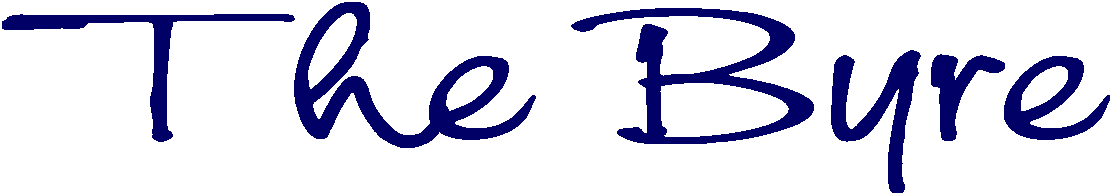

|

